|
Buying A Computer
Historically SpeakingEver since the advent of the home computer there has been a continual jockeying between the HARDWARE and SOFTWARE producers/ manufacturers/ programmers in the Industry. HARDWARE people would develop a new chip/ component, and then SOFTWARE people would develop a program that maximised the use of it. The Crucial QuestionSo, how do you decide which computer system to choose? Out of all those somewhat confusing options which one is right you? Well, think about the transportation example above. What do you want it to do... and where do you want it to *go* with it? Your budget aside... this is the critical FIRST Question you need to ask of yourself...* What do I want to do with this piece of metal, glass, wires and electrical bits? * Answer this question first !! This means you'll have to do some thinking about what SOFTWARE you need. Once you understand where it is that you want to "drive" in this electronic vehicle, you'll then understand what HARWARE you need to drive it with. Until you understand what your SOFTWARE needs are you'll always be at the beck and call of "Buy The Best." If you don't need it, won't use it, why pay top dollar for it, I say? As a well known technology journalist once wrote ... "The longest I've ever owned technology that was State-Of-The-Art was precisely 6 weeks." So, why pay money for a "State-Of-The-Art" system when you can buy one generation behind for 1/2 to 1/3 of the price. Ask This Critical Question First... BEFORE you go shopping. Some Hardware Terminology ExplainedCPU CPU is an abbreviation of central processing unit, and pronounced as separate letters.
The CPU is the brains of the computer. It is sometimes referred to simply as the processor or central processor, the CPU is where most calculations take place. In terms of computing power, the CPU is the most important element of a computer system.
On large machines, CPUs require one or more printed circuit boards.
On personal computers and small workstations, the CPU is housed in a single chip called a microprocessor.
The two typical components of a CPU are:
MONITOR (1) Another term for display screen.
The term monitor, however, usually refers to the entire box, whereas display screen can mean just the screen. In addition, the term monitor often implies graphics capabilities.
There are many ways to classify monitors. The most basic is in terms of color capabilities, which separates monitors into three classes:
After this classification, the most important aspect of a monitor is its screen size.
Like televisions, screen sizes are measured in diagonal inches, the distance from one corner to the opposite corner diagonally. A typical size for small VGA monitors is 14 inches. Monitors that are 16 or more inches diagonally are often called full-page monitors. In addition to their size, monitors can be either portrait (height greater than width) or landscape (width greater than height). Larger landscape monitors can display two full pages, side by side.
The screen size is sometimes misleading because there is always an area around the edge of the screen that can't be used. Therefore, monitor manufacturers must now also state the viewable area -- that is, the area of screen that is actually used.
The resolution of a monitor indicates how densely packed the pixels are. In general, the more pixels (often expressed in dots per inch), the sharper the image. Most modern monitors can display 1024 by 768 pixels, the SVGA standard.
Some high-end models can display 1280 by 1024, or even 1600 by 1200.
Another common way of classifying monitors is in terms of the type of signal they accept: analog or digital. Nearly all modern monitors accept analog signals, which is required by the VGA, SVGA, 8514/A, and other high-resolution color standards.
A few monitors are fixed frequency, which means that they accept input at only one frequency. Most monitors, however, are multiscanning, which means that they automatically adjust themselves to the frequency of the signals being sent to it. This means that they can display images at different resolutions, depending on the data being sent to them by the video adapters.
Other factors that determine a monitor's quality include the following:
And, the hardware/ software/ hardware/ software catchup, pushing-the-envelope cycle would commence again.
Sometimes HARWARE played catchup. Sometimes it was SOFTWARE.
Using the analogy of transportation, HARDWARE would be the vehicle itself. SOFTWARE would be the type of vehicle, and what you could do with it.
Example: An off road vehicle is very different from a stretch limo... is very different from a semi trailer.
These are all vehicles, but they all can do distinctly different things.
It's the same with computer HARDWARE and SOFTWARE configurations.
Today, all computers have basically the same features, but their components have different ratings and configurations (which means they can do different things.) Research It Yourself...By using the most powerful search tool on the net,
Copernic.
OR... by going to
The Encylopedia Of Technology Terminology
The e*Analyst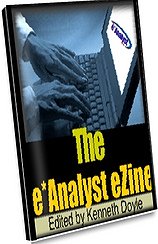
Get the FACTS here, FIRST... "The e*Analyst is a great learning resource! It cuts through all the marketing hype and gives you the facts!" Glenn Canady -
http://www.gorillawebsitemarketing.com
|
